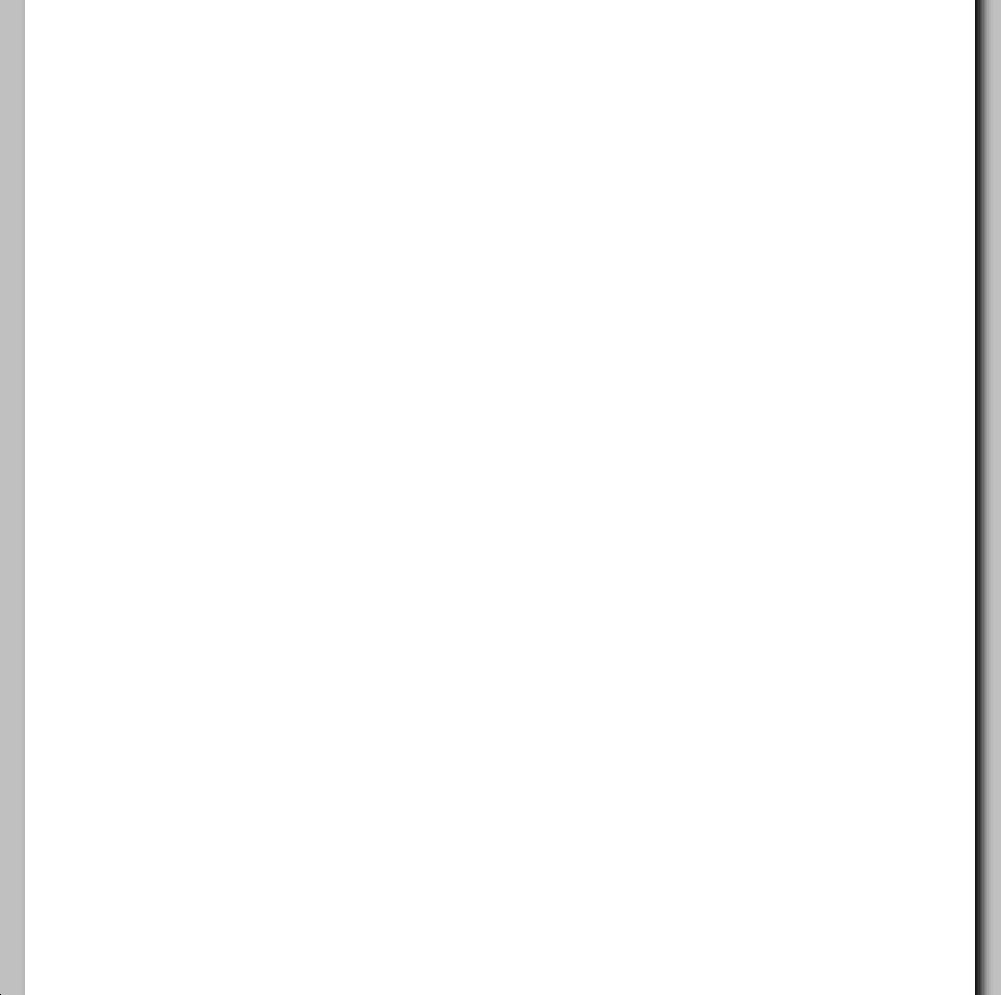How do I book a lesson?
1. Click the 'book now' button on the guitar/piano/bass/ukulele page of our website.
2. Select the instrument and type of lesson you would like to book.
3. Select your preferred date using the calendar on the left-hand side of the screen. Then use the drop-down menu to select your preferred teacher (if you do not need to request a particular teacher, please leave this option set to 'All').
4. If you are booking several recurring appointments, please use the drop-down menus in the first box on the right-hand side of the page to select your preferred days, times and the number of appointments you would like to book, then click on the button to submit.
5. If you are booking a single appointment, simply choose your preferred time from the second box on the right-hand side of the page and then click the button to submit your choice.
6. On the next page, enter your name and contact details and press submit.
7. You will receive a confirmation email straight away, and a second email once we have confirmed your selected lesson time is available.
8. If you wish to pay online for a single lesson, please click on the PayPal button on the final screen of the booking process and follow the instructions. If you wish to pay for multiple lessons in advance, please visit the 'Pay Online' page on our website.
How do I cancel or reschedule?
1. Visit http://www.instant-scheduling.com/ and sign into your account.
2. On the welcome page, click the link saying "Cancel/reschedule appointments".
3. Select the appointment you wish to change and click on the appropriate link.
4. If you are rescheduling, pick your new date and time from the available options and click to request the appointment.
5. Please note that online rescheduling/cancellations are only available for appointments more than 36 hours in advance. If you realise you are unable to make your lesson within 36 hours, please contact us by phone or email. Cancellations made within 24 hours of the lesson time incur a $15 fee.